We live in a world where faster is favored and excellence is expected. We like things quicker and better, don’t we?
If you’re a Financial Coordinator and would like to find a faster, more efficient way to complete the Financial Summary form, then check out the online version on the Stonecroft website.
All you need is a computer and Excel software. (Versions of Excel as far back as Excel 2000-2003 work!)
Here are some benefits of using the online form:
- No calculator needed. All you have to do is input the numbers in the appropriate places and, voila!, they’re automatically calculated. This means all the addition, subtraction, subtotaling, and totaling is done for you. And when a number gets carried to another page, the form automatically does that too! How does that translate in time savings? There are about 14 less fields to fill in for the finance and group information.
- Information input streamlined. Because you download and save the form to your computer, you don’t have to start from the beginning each time. After you’ve completed your first form and submitted it, you can go back to the previous form and just change the data that is different from the previous month (including the info found on the time-consuming pages 2-3).
- Entry errors reduced. Because you don’t have to reenter all information each month, the chance for errors decreases. Automatic calculations make number errors easier to catch, too.
- No more trips to the photocopier. Once the form is completed, you save a copy to your computer and print two copies. Keep one copy and send the original to the Home Office along with your last Bank Statement and your group check.
Sharon Steen, Financial Coordinator for the Lafayette (LA) After 5, had completed many handwritten summaries through the years. Now, she is a real fan of the online version.
“It auto fills and is so much easier to do,” Sharon says, adding “It’s phenomenal.”
To get to the Financial Summary online form, go to stonecroft.org, Volunteers, then Leaders OnLine (you’ll need your username and password). Then go to Outreach Groups/Planning Teams, then Financial Coordinators, and click on Financial Summary Form. Check the first page of the form for Stonecroft staff available if you need help in the process.
A Fall Fundraiser Financial Summary form is also online (Financial Summary – Fundraising – Excel).
In a recent, unofficial timed trial at the Home Office, completing the online form took half the time as it did a handwritten copy. And because we didn’t have to re-input all the info, creating the next “month’s” report took half the time of the first online form. That’s 75% off the time it took to complete the handwritten report!
– Linda